



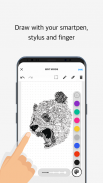



Moleskine Notes

Descripción de Moleskine Notes
Moleskine Notes is designed to be used with the Pen+ smart pen, a range of Paper Tablet smart notebooks and Smart Diary/Planner. Together they define the Moleskine+ Smart Writing System.
Moleskine presents a new set of tools to write, draw and work with. A specially designed notebook, smartpen (Pen+) and App that work together to instantly digitize notes and sketches made on paper. Easily create digital text and images and share them right away with your smartphone or tablet.
The Moleskine Notes App is the perfect place to keep, find, edit and share your digitized notes. When you use the Pen+ to write or draw on the Paper Tablet your strokes are simultaneously captured and transferred to the App.
In the App, use tags keep your ideas organized. Edit your notes using colors to highlight key ideas or correct a mistake. Sync you content or ideas to your Google Drive and Evernote clouds to ensure your thoughts and documents are always connected. You can also pair your handwritten notes with real-time audio recording and replay your synced notes and voice recordings straight from the App.
--------- Highlights ---------
The Moleskine Notes App is part of the Moleskine Smart Writing Set. The set has the following capabilities:
Digital Storage: Moleskine Pen+ is a smartpen that writes on paper but also mirrors into smart devices. The pressure recognition of pen tip is very sensitive. So your handwritten notes and sketches have just as much detail as your physical ones!
Transcribe & Search handwritten notes: Your handwritten notes can transcribe into digital text through MyScript’s engine. Once handwritten text is transcribed into digital text, you can export the data, tag content, or search by note pages. Your search results will display notes on the screen.
Easy Share: Your handwritten contents can be shared via the app and SNS, and can be sent email by a single pen-action.
Record & Playback: Playback the pen stroke data or the audio file that is synced with the strokes. A digital version of your stroke data and audio will be stored in the App and will be accessible anywhere you go. While you record your voice during writing, you can replay your written notes and recorded voice simultaneously according to the timeline.
Data reproduction: Your drawing can be exported in a scale-able image format, namely SVG or PNG or JPG, which allows you to reproduce them.
Internal Memory: Moleskine Pen+ can store up to 1,000 pages (5 Notebooks) by itself without being connected to smart devices. Once you connect Moleskine Pen+ to smart device, the app will automatically archive the notes by date, location and page.
*Main updates*
1. Search: Now you can search your handwritten notes based on transcribed text & tags! Don't forget to set your Transcribe Language to enable this magic!
2. More Share formats: Export your note in Microsoft PowerPoint, Word and Onenote.
Moleskine Notes está diseñado para usarse con el bolígrafo inteligente Pen +, una gama de portátiles inteligentes con tableta de papel y Smart Diary / Planner. Juntos definen el sistema de escritura inteligente Moleskine +.
Moleskine presenta un nuevo conjunto de herramientas para escribir, dibujar y trabajar. Un cuaderno especialmente diseñado, bolígrafo inteligente (Pen +) y una aplicación que trabajan juntos para digitalizar instantáneamente notas y bocetos hechos en papel. Cree fácilmente texto e imágenes digitales y compártalos de inmediato con su teléfono inteligente o tableta.
La aplicación Moleskine Notes es el lugar perfecto para guardar, encontrar, editar y compartir sus notas digitalizadas. Cuando utiliza el Pen + para escribir o dibujar en la Tableta de papel, sus trazos se capturan y transfieren simultáneamente a la Aplicación.
En la aplicación, usa etiquetas para mantener tus ideas organizadas. Edite sus notas usando colores para resaltar ideas clave o corregir un error. Sincronice su contenido o ideas con sus nubes de Google Drive y Evernote para asegurarse de que sus pensamientos y documentos estén siempre conectados. También puede emparejar sus notas manuscritas con grabaciones de audio en tiempo real y reproducir sus notas sincronizadas y grabaciones de voz directamente desde la aplicación.
--------- Destacados ---------
La aplicación Moleskine Notes es parte del conjunto de escritura inteligente Moleskine. El conjunto tiene las siguientes capacidades:
Almacenamiento digital: Moleskine Pen + es un bolígrafo inteligente que escribe en papel pero también se refleja en dispositivos inteligentes. El reconocimiento de presión de la punta de la pluma es muy sensible. ¡Así que sus notas y bocetos escritos a mano tienen tantos detalles como los físicos!
Transcriba y busque notas manuscritas: Sus notas manuscritas pueden transcribirse a texto digital a través del motor de MyScript. Una vez que el texto escrito a mano se transcribe a texto digital, puede exportar los datos, etiquetar el contenido o buscar por página de notas. Los resultados de su búsqueda mostrarán notas en la pantalla.
Compartir fácilmente: sus contenidos escritos a mano pueden compartirse a través de la aplicación y SNS, y pueden enviarse por correo electrónico mediante una sola acción de lápiz.
Grabar y reproducir: reproduce los datos del trazo del lápiz o el archivo de audio que se sincroniza con los trazos. Se almacenará una versión digital de sus datos de trazo y audio en la aplicación y podrá acceder a ellos desde cualquier lugar. Mientras graba su voz durante la escritura, puede volver a reproducir sus notas escritas y la voz grabada simultáneamente de acuerdo con la línea de tiempo.
Reproducción de datos: su dibujo se puede exportar en un formato de imagen escalable, SVG o PNG o JPG, que le permite reproducirlos.
Memoria interna: Moleskine Pen + puede almacenar hasta 1,000 páginas (5 cuadernos) solo sin estar conectado a dispositivos inteligentes. Una vez que conecte Moleskine Pen + a un dispositivo inteligente, la aplicación archivará automáticamente las notas por fecha, ubicación y página.
* Actualizaciones principales *
1. Búsqueda: ¡Ahora puede buscar sus notas escritas a mano en base a texto transcrito y etiquetas! ¡No olvides configurar tu Idioma de Transcripción para habilitar esta magia!
2. Más formatos para compartir: exporte su nota en Microsoft PowerPoint, Word y Onenote.

























